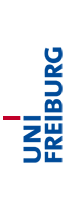rcg2swf (RoboCup Game to Shockwave Animation Converter)
![]() Watching logfiles of recorded 2d soccer simulation matches using the standard rcssmonitor and logplayer, sometimes leaves the unacquainted viewer puzzled.
Watching logfiles of recorded 2d soccer simulation matches using the standard rcssmonitor and logplayer, sometimes leaves the unacquainted viewer puzzled.
Therefore, providing animations that, at least in part, resemble real soccer is a must. We recently developed a tool, rcg2swf, that takes standard soccer simulation logfiles as input and creates Shockwave Flash animation out of these.
You may proceed to the rcg2swf download page.
Example Animations
You may have a look at a number of example animations generated using rcg2swf:
- best-of-scenes of the final match of RoboCup 2007 (Brainstormers vs. Wright Eagle)
- best-of-scenes of the final match of RoboCup 2007 (on YouTube, audio comments added, English version)
- entire semi final match of RoboCup 2007 (Oxsy vs. Brainstormers)
- best-of-scenes of the final match of Dutch Open 2006 (Brainstormers vs. FC Portugal, classic view)
- further Shockwave Flash animations can be found on this page
Features
Our rcg2swf converter offers the following features (to name just a few - find a more detailed description in readme.html contained in the rcg2swf package):
- a large display panel
- human-like player sprites
- black-white ball
- teams change sides at half time
![]() Look and feel of the resulting animations are subject to a wide range of possibilities for adaptation to one's preferences:
Look and feel of the resulting animations are subject to a wide range of possibilities for adaptation to one's preferences:
- switch between the classic view (resembling rcssmonitor) and the new one (using human-like player sprites)
- choose the width and height of the animation produced
![]() A large score board is placed at the top center of the animation that
A large score board is placed at the top center of the animation that
- counts the time,
- shows the current score,
- shows the team names,
- mentions special occurences (e.g. offside situations).
To the left and to the right of the score board there is space for perimeter advertisings that can be customized to your needs and that are being exchanged regularly.
![]() rcg2swf features the capability to select specific sequences from a match. It is possible to
rcg2swf features the capability to select specific sequences from a match. It is possible to
- define the starting and stopping time of up to 50 scenes to be included in the animation
- provide a short description of the following scene in order to describe what is going to be displayed.
![]() After a goal has been scored, a replay (in slowmotion) of the situation leading to the goal is shown. The duration of the replay can be configured; if desired, this feature can also be turned off.
After a goal has been scored, a replay (in slowmotion) of the situation leading to the goal is shown. The duration of the replay can be configured; if desired, this feature can also be turned off.
![]() For a closer inspection of a match, some buttons to control the flow of the animation can be added. These can be used
For a closer inspection of a match, some buttons to control the flow of the animation can be added. These can be used
- to start playing the animation,
- stopping it,
- to rewind, or
- to move on in single steps.
Usage
rcg2swf is a command line tool to convert RoboCup 2D simulation data files (*.rcg files) into Adobe Shockwave Flash animations (*.swf).
Usage: ./rcg2swf [-c <configFile>] <RCGFile> <OutputFile>
Configuration: If no config-file is specified, config.default (part of the package) is used. In config.default all possibilities for configuring rcg2swf are given.
Download
Use this link to download the entire rcg2wf package.